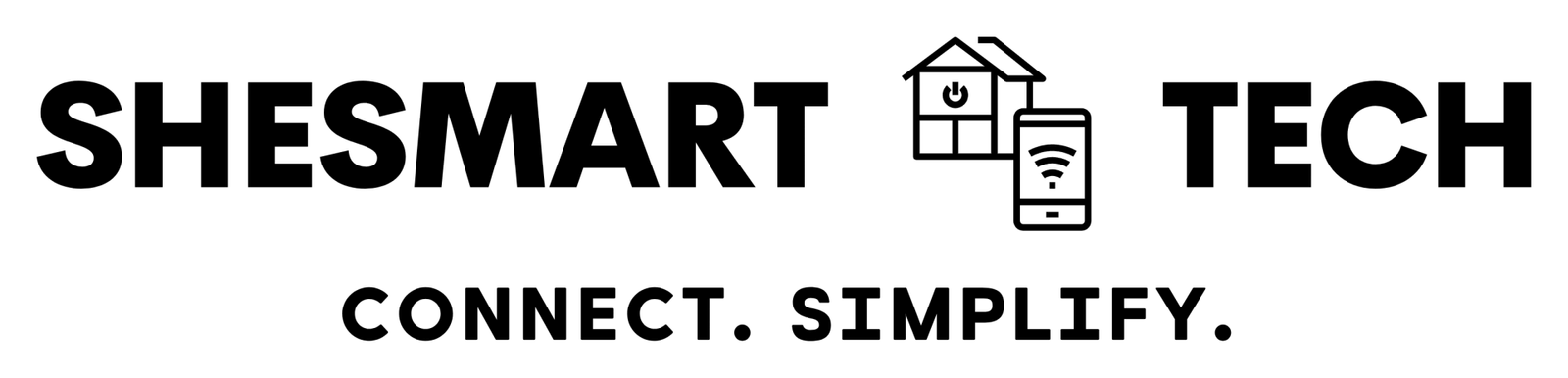How to Use ChatGPT to Install Your Wired Nest Doorbell (with Step-by-Step Help!)
Installing a smart doorbell sounds techy — but with ChatGPT by your side, it’s like having your own personal installer, on demand. Whether you’re a total DIY beginner or just need some guidance along the way, here’s how to use ChatGPT to confidently install your wired Nest Doorbell, test it, and connect it to the app.
✅ Step 1: Start With What You Already Have
Before ChatGPT can give you tailored instructions, you’ll want to answer these quick questions:
- Do you already have a traditional wired doorbell installed?
- Do you know where your doorbell chime and transformer are?
- Are you using the Nest app or Google Home app?
- Do you live in a house or apartment?
You can just type something like:
“I’m replacing a wired doorbell with a Nest Doorbell (wired, 2nd gen). I have a mechanical chime and don’t know where the transformer is. I have the Google Home app installed.”
ChatGPT will guide you step by step based on your setup.
🧰 Step 2: Tools You’ll Need (ChatGPT Will Help You Prep)
ChatGPT can help you build a mini shopping list. Just ask:
“What tools do I need to install the Nest Doorbell wired?”
Most users will need:
- A Phillips screwdriver
- A power drill (optional for masonry)
- Wire extenders (if your wires are short)
- Nest chime connector (included in the box)
- A voltage tester (optional, but safe)
ChatGPT can help you source these on Amazon or give links to local alternatives.
⚡ Step 3: Safety First — Cautions You Should Know
Ask ChatGPT:
“What safety steps should I follow before installing a wired Nest Doorbell?”
Here’s what it will remind you:
- Turn off power to your doorbell circuit at the breaker
- Test wires to confirm they’re not live
- Be cautious of exposed wiring — if anything seems odd, consult a pro
🔧 Step 4: Installation Walkthrough – In Real Time
Now here’s the magic. You can ask ChatGPT:
“Walk me through installing my Nest Doorbell (wired, 2nd gen), step by step.”
It will guide you like this:
- Turn off power at the breaker.
- Remove your old doorbell.
- Install the chime connector inside your doorbell chime box (ChatGPT can help you identify if it’s mechanical or digital).
- Mount the Nest Doorbell base plate using screws.
- Connect wires to the back of the Nest Doorbell.
- Attach the doorbell to the plate until it clicks.
You can even upload photos and say:
“Does this look right?”
ChatGPT can analyze the image and give tips!
📲 Step 5: Test, Connect, and Go Smart!
Once wired in, restore power and ask:
“How do I test my Nest Doorbell and connect it to the Google Home app?”
ChatGPT will walk you through:
- Adding the device in the Google Home app
- Testing the chime and video feed
- Adjusting notifications, zones, and settings
💡 Bonus: Get Help Troubleshooting
If it’s not working, just say:
“My Nest Doorbell isn’t showing video – what should I check?”
ChatGPT can walk you through Wi-Fi, power, or chime issues without the long hold music from tech support.
Bottom line? With ChatGPT by your side, installing a wired Nest Doorbell goes from intimidating to empowering. Ask questions, upload photos, and get real-time help — just like having a tech-savvy friend in your pocket.