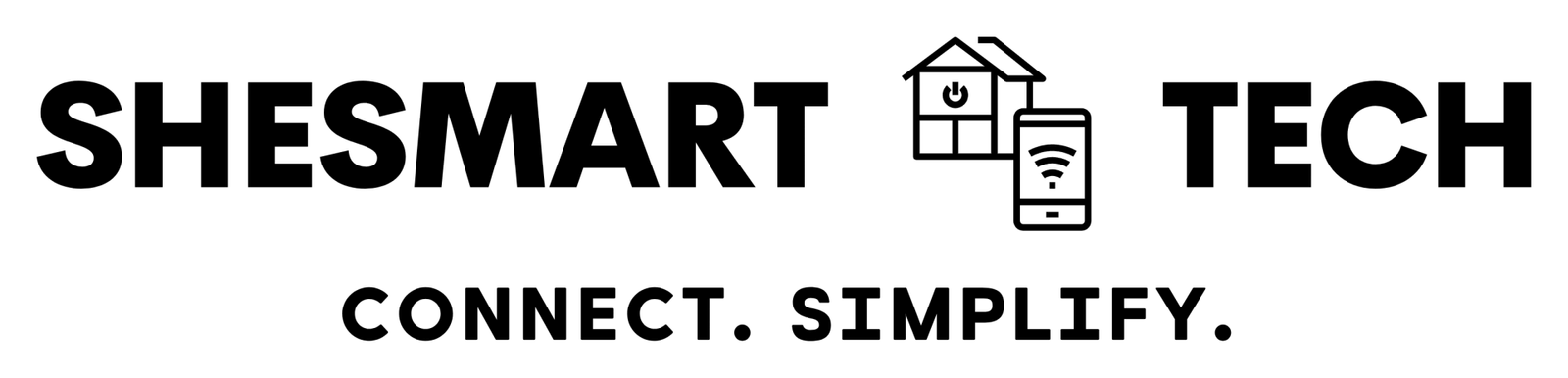Confused about which smart home platform or device is right for you? ChatGPT can help.
Utilize Smart Prompts to enhance your home automation experience.
Instead of spending hours researching, just ask the right questions with Smart Prompts. ChatGPT can guide you step by step based on your life situation, specific needs, and platform preferences.
Step 1: Ask Yourself These Questions
Your Life Situation
- What problem are you trying to solve? (e.g., security, automation, energy savings)
- Who will be using the smart devices? (e.g., tech-savvy, elderly, kids, guests)
- What’s your budget and willingness to expand in the future?
The Solutions You Need
- Do you need voice control, app control, or full automation?
- Are you looking for a single device or an entire ecosystem?
- Do you need a system that works across multiple brands?
Choosing a Smart Home Platform
- Do you already have a voice assistant? (Alexa, Google, Siri/HomeKit)
- Do you need remote access and cloud control, or prefer local-only automation?
- Are you concerned about privacy and data security?
Selecting Smart Devices
- What are your “must-have” features? (e.g., motion sensors, geofencing, routines)
- Do you want a plug-and-play solution or something customizable?
- Are you looking for future expandability (e.g., adding cameras, locks, thermostats later)?
Use This Prompt in ChatGPT or Gemini
Copy and paste this into ChatGPT to get a personalized smart home recommendation:
“I want to set up a smart home that fits my needs. Here’s my situation: [describe your challenge]. My budget is [your budget]. I prefer [Alexa, Google Home, Apple HomeKit, or unsure]. The most important features for me are [list key features]. I need help selecting the best platform and devices that are easy to use, reliable, and fit my needs. What do you recommend?”
Installation & Setup Prompts
- Generate a step-by-step guide for installing my [Smart Device Name and Model, e.g., Ecobee Smart Thermostat Premium]. Include required tools and wiring considerations for [my specific setup, e.g., a 4-wire system].
- Provide instructions for connecting my [Smart Device Name, e.g., TP-Link Kasa Smart Plug] to my [Wi-Fi Network Name] Wi-Fi network using the [App Name, e.g., Kasa Smart app].
- Explain how to add the [Smart Device Name, e.g., Ring Video Doorbell] to my existing [Smart Hub Name, e.g., Amazon Alexa] ecosystem.
- What are the optimal placement recommendations for a [Sensor Type, e.g., motion sensor] in my [Room Name, e.g., living room] for maximum coverage?
- Help me calibrate my new [Smart Device Name, e.g., smart thermostat] for optimal performance in a [Type of home, e.g., 2-story house in Toronto].
Automation Tricks & Routine Prompts
- Create an automation routine: IF my phone’s location detects I have left [Home Address/Geofence Area], THEN [Action 1, e.g., set thermostat to Away mode], [Action 2, e.g., turn off all smart lights], AND [Action 3, e.g., lock the Front Door Smart Lock].
- Design a “Good Morning” routine triggered at [Time, e.g., 7:00 AM on weekdays] that includes: [Action 1, e.g., slowly brighten Bedroom Lights], [Action 2, e.g., announce the weather forecast on Kitchen Speaker], and [Action 3, e.g., start brewing coffee via Smart Plug].
- Set up an automation: IF the [Sensor Name, e.g., Living Room Motion Sensor] detects no motion for [Duration, e.g., 30 minutes] BETWEEN [Start Time, e.g., 11 PM] AND [End Time, e.g., 6 AM], THEN turn off [Device(s), e.g., Living Room Lights and TV Smart Plug].
- Configure a “Movie Time” scene: WHEN activated, [Action 1, e.g., dim Main Lights to 15%], [Action 2, e.g., turn on Bias Lighting Smart Plug], and [Action 3, e.g., set TV volume via Hub if possible].
- Create a rule: IF [Sensor Name, e.g., Basement Water Leak Sensor] detects ‘wet’, THEN [Action 1, e.g., turn off Main Water Valve via Smart Valve Controller] AND [Action 2, e.g., send an urgent notification to my phone].
Voice Prompts for Hubs
- Suggest 3 clear and easy-to-remember voice commands for [Smart Hub, e.g., Google Assistant] to control my [Device Name, e.g., Nanoleaf Lines] lights, including turning on/off, changing brightness, and setting [Specific Scene Name].
- How can I phrase a voice command for [Smart Hub, e.g., Amazon Alexa] to simultaneously adjust the [Device 1 Name, e.g., Upstairs Thermostat] to [Temperature] and turn on the [Device 2 Name, e.g., Bedroom Ceiling Fan]?
- Create a custom voice command shortcut/routine named “[Shortcut Phrase, e.g., Secure the House]” for [Smart Hub, e.g., Apple HomeKit/Siri] that triggers [Action 1, e.g., locking all smart locks] and [Action 2, e.g., arming the security system].
Alerts & Notifications
- Set up an alert: IF the [Sensor Name, e.g., Front Door Contact Sensor] detects ‘Open’ BETWEEN [Start Time, e.g., 12 AM] AND [End Time, e.g., 6 AM], THEN send a notification to [My Phone/Email] and play [Sound/Chime] on [Speaker Name].
- Configure a notification: IF the temperature reported by [Sensor Name, e.g., Garage Temperature Sensor] drops below [Temperature Threshold, e.g., 5°C], THEN send me an alert message: “[Custom Message, e.g., Warning: Garage temperature is critically low!]”
- Create an alert: IF [Device Name, e.g., Smart Smoke Detector] status changes to ‘Warning’ or ‘Emergency’, THEN [Action 1, e.g., turn on all smart lights to 100% brightness] AND [Action 2, e.g., unlock smart locks for easier exit].
Report Generation & Status Checks
- Generate a weekly report summarizing the estimated energy consumption (kWh) for devices connected to [Smart Plug Name(s), e.g., Office Heater Plug, Entertainment Center Plug].
- Provide a daily summary report at [Time, e.g., 9 PM] listing any security alerts triggered by [Device(s), e.g., motion sensors and door sensors] in the last 24 hours.
- What is the current status (on/off, temperature, locked/unlocked, etc.) of all smart devices located in the [Room Name, e.g., Kitchen]?
- Generate a list of all automation routines that involve the [Device Name, e.g., Living Room Smart Blinds], including their triggers and actions.