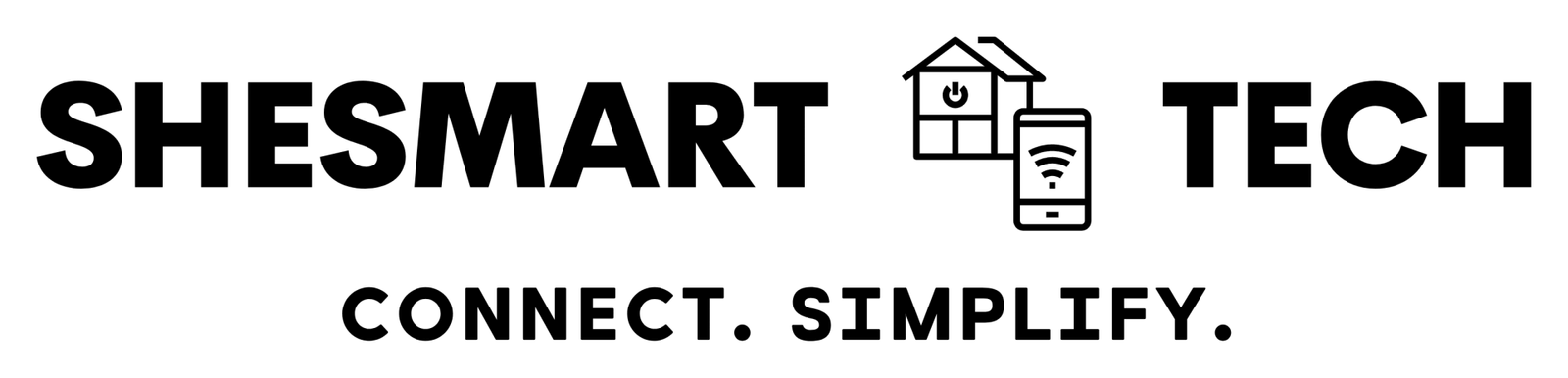Recommended Starter Devices for Apple HomeKit
- HomePod mini
- Description: A compact smart speaker with Siri integration, serving as a central hub for your HomeKit-enabled devices.
- Link: HomePod mini
- Apple TV 4K
- Description: Beyond streaming, it functions as a HomeKit hub, enabling remote access and automation for your smart devices.
- Link: Apple TV 4K
- Philips Hue White and Color Ambiance Starter Kit
- Description: A set of smart bulbs offering a spectrum of colors, easily controlled via the Home app or Siri.
- Link: Philips Hue Starter Kit
- Ecobee SmartThermostat with Voice Control
- Description: A smart thermostat that integrates seamlessly with HomeKit, allowing temperature control through Siri or the Home app.
- Link: Ecobee SmartThermostat
Methods of Interacting with Apple HomeKit
- Siri Voice Commands: Utilize Siri on your iPhone, iPad, Apple Watch, HomePod, or Mac to control devices with simple voice requests. For example, say, “Hey Siri, turn off the living room lights.”
- Home App: Available on iOS, iPadOS, and macOS, the Home app provides a centralized interface to manage all your HomeKit-compatible devices.
- Control Center: Access quick controls for your favorite devices and scenes directly from the Control Center on your Apple devices.
- Automation: Set up automations within the Home app to have devices respond to specific triggers, such as time of day, location, or sensor detection.
Controlling Devices via App or Hub
- Home App: This app serves as the primary control center for all your HomeKit devices, allowing you to organize accessories by room, set up scenes, and create automations.
- Third-Party Apps: Many HomeKit-compatible devices come with their own apps, offering additional features and customization options beyond what’s available in the Home app.
- Home Hubs: Devices like the HomePod mini or Apple TV 4K act as home hubs, enabling remote access to your HomeKit devices and allowing for advanced automations.
By starting with these devices and utilizing the various interaction methods, you can create a seamless and personalized smart home experience with Apple HomeKit.
Apple’s HomeKit framework enables seamless integration and control of smart home devices through Apple products. Here’s how Apple devices connect and interact within the HomeKit ecosystem:
Setting Up HomeKit with Apple Devices
- Using the Home App:
- Accessing the App: The Home app is pre-installed on iOS, iPadOS, and macOS devices.
- Adding Accessories:
- Open the Home app and tap the ‘+’ icon.
- Select ‘Add Accessory’ and scan the HomeKit setup code on the device.
- Assign the accessory to a room and customize its name for easy voice or app control.
- Establishing a Home Hub:
- Purpose: A home hub allows for remote access and automation of HomeKit devices.
- Compatible Devices:
- HomePod mini: Automatically functions as a home hub when set up.
- Apple TV (4th generation or newer): Enable by signing in with your Apple ID and ensuring it’s connected to your home network.
- Setup Steps for Apple TV:
- Navigate to Settings > Users and Accounts.
- Ensure you’re signed in with the same Apple ID used in the Home app.
- Go to Settings > AirPlay and HomeKit, then assign the device to a room. citeturn0search0
Communication Protocols
- Wi-Fi and Bluetooth: Many HomeKit devices connect directly to your home network via Wi-Fi or Bluetooth, facilitating communication with Apple devices.
- Thread: A low-power mesh networking protocol supported by devices like the HomePod mini, enhancing connectivity and responsiveness of compatible accessories.
- Matter: An industry-standard protocol that ensures interoperability among smart home devices. With iOS 18, Apple allows direct local control of Matter devices using newer iPhones, eliminating the need for a separate hub for these devices. citeturn0news9
Controlling HomeKit Devices
- Siri Voice Commands: Use Siri on your iPhone, iPad, Apple Watch, HomePod, or Mac to control devices with voice prompts. For example, “Hey Siri, turn off the living room lights.”
- Home App: Manage all your HomeKit accessories, create scenes, and set up automations directly from the app.
- Control Center: Access quick controls for favorite devices and scenes from the Control Center on your Apple devices.
By integrating these Apple products and utilizing the HomeKit framework, you can create a cohesive and efficient smart home environment.