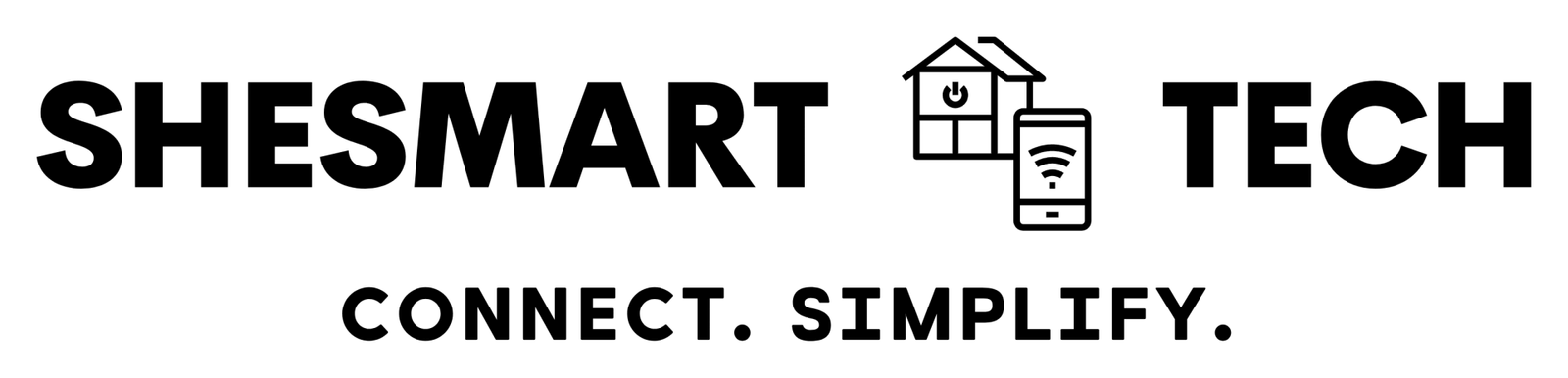🌡️ Take Control of Your Home’s Comfort with a Smart Thermostat
Smart thermostats optimize energy use, automate temperature settings, and integrate with your smart home system to enhance convenience and reduce energy costs. Whether you need voice control, geofencing, multi-zone management, or AI learning features, this guide compares the best smart thermostats ranked by their compatibility with Amazon Alexa, Google Home, Apple HomeKit, Samsung SmartThings, Wyze, and Home Assistant.
📊 Smart Thermostat Comparison Chart
| Product | Amazon Alexa | Google Home | Apple HomeKit | Samsung SmartThings | Wyze | Home Assistant |
|---|---|---|---|---|---|---|
| Google Nest Learning Thermostat | ✅ | ✅ | ❌ | ❌ | ❌ | ✅ |
| Amazon Smart Thermostat | ✅ | ❌ | ❌ | ❌ | ❌ | ✅ |
| Ecobee Smart Thermostat Premium | ✅ | ✅ | ✅ | ✅ | ❌ | ✅ |
| Honeywell T9 Smart Thermostat | ✅ | ✅ | ✅ | ✅ | ❌ | ✅ |
| Wyze Thermostat | ✅ | ✅ | ❌ | ❌ | ✅ | ✅ |
🏆 Best Smart Thermostats: Detailed Breakdown
1️⃣ Google Nest Learning Thermostat
✅ Best For: Homeowners looking for a learning thermostat with AI-driven temperature adjustments.
✔ Auto-Schedule Learning – Learns your preferred temperatures and daily routine.
✔ Energy-Saving Features – Uses Eco Mode to reduce heating/cooling costs.
✔ Google Home & Alexa Compatible – Control via voice commands.
✔ Remote Control via App – Adjust settings from anywhere.
🚀 Pro Tip: Enable geofencing so the thermostat automatically adjusts when you leave or return home.
2️⃣ Amazon Smart Thermostat
✅ Best For: Alexa users who want an affordable, simple smart thermostat.
✔ Alexa Integration for Voice Control – Works seamlessly with Echo devices.
✔ Energy Star Certified – Auto-adjusts for energy savings.
✔ WiFi-Enabled with App Control – Adjust settings remotely.
✔ Smart Learning Features – Optimizes temperature based on usage patterns.
🚀 Pro Tip: Pair with Alexa Routines to automate heating and cooling with morning and night routines.
3️⃣ Ecobee Smart Thermostat Premium
✅ Best For: Users who need full smart home integration with multi-room sensing.
✔ Apple HomeKit, Google Home, SmartThings & Alexa Support – Works with all major platforms.
✔ Built-in Alexa Speaker & Air Quality Monitor – Adds extra functionality.
✔ SmartSensors for Multi-Zone Control – Adjust temperatures in different rooms.
✔ AI-Powered Smart Features – Learns preferences and adjusts automatically.
🚀 Pro Tip: Place SmartSensors in key rooms for optimal heating and cooling based on occupancy.
4️⃣ Honeywell T9 Smart Thermostat
✅ Best For: SmartThings and HomeKit users looking for a reliable, feature-rich thermostat.
✔ Multi-Room Temperature Sensing – Adjusts based on sensor data.
✔ Geofencing Capabilities – Auto-adjusts when you leave or arrive home.
✔ Supports Alexa, Google Home, Apple HomeKit & SmartThings – Full smart home integration.
✔ Energy-Saving Auto Adjustments – Learns and optimizes heating/cooling patterns.
🚀 Pro Tip: Use SmartThings automation to sync with other smart home devices like lights and fans.
5️⃣ Wyze Thermostat
✅ Best For: Budget-conscious users looking for an affordable, entry-level smart thermostat.
✔ Simple App-Based Control – Adjust settings remotely.
✔ Alexa & Google Assistant Support – Use voice commands for hands-free control.
✔ Scheduling & Learning Features – Adapts to your habits over time.
✔ Basic Smart Features – Offers essential energy savings and automation.
🚀 Pro Tip: Pair with Wyze sensors to improve automation based on motion detection.
📌 How to Choose the Best Smart Thermostat
💡 Key Features to Consider
✔ Smart Home Compatibility – Ensure the thermostat works with Alexa, Google, SmartThings, or HomeKit.
✔ Learning & Automation – AI-powered systems adapt to your schedule and habits.
✔ Remote Access & Geofencing – Control the thermostat from anywhere and auto-adjust when you leave home.
✔ Multi-Room Sensing – Some models adjust based on temperature differences in different rooms.
✔ Energy Efficiency Features – Look for Eco Mode, learning algorithms, and usage tracking.
🛠️ Installation & Setup Guide
📌 What You’ll Need:
- A compatible smart thermostat from the list above.
- WiFi connection for smart home integration.
- Smartphone with the respective app installed (Nest, Ecobee, Wyze, etc.).
Step-by-Step Setup Guide:
1️⃣ Turn off power to your existing thermostat and remove it from the wall.
2️⃣ Identify and label wires before disconnecting them.
3️⃣ Install the new thermostat and connect the wires as per the instructions.
4️⃣ Download the manufacturer’s app and follow setup instructions.
5️⃣ Connect to WiFi and integrate with smart home platforms.
6️⃣ Test automation and scheduling features to optimize performance.
⏳ Setup Time: 15–30 minutes per device.
💡 Pro Tips for Maximizing Smart Thermostat Benefits
✔ Use Geofencing to Save Energy – Automate temperature changes when you leave home.
✔ Enable Learning Features – Let the thermostat optimize temperature settings based on your habits.
✔ Place Sensors in Key Rooms – If your thermostat supports remote sensors, install them in rooms you use most.
✔ Pair with Smart Home Devices – Sync with lights, blinds, and fans for total home automation.
✔ Check Energy Reports – Use the app’s energy-tracking features to find ways to save money.
🏁 Final Verdict: Which Smart Thermostat is Best for You?
| Best For | Product Recommendation |
|---|---|
| Best Overall | Ecobee Smart Thermostat Premium |
| Best for Learning & AI | Google Nest Learning Thermostat |
| Best Budget Option | Wyze Thermostat |
| Best for Apple HomeKit | Honeywell T9 Smart Thermostat |
| Best for Alexa Users | Amazon Smart Thermostat |
🔍 Our Recommendation: For a premium thermostat with full smart home integration, go with Ecobee. If you want an AI-driven learning thermostat, choose Google Nest. Wyze is great for budget-conscious buyers, and Honeywell T9 is ideal for Apple HomeKit users.