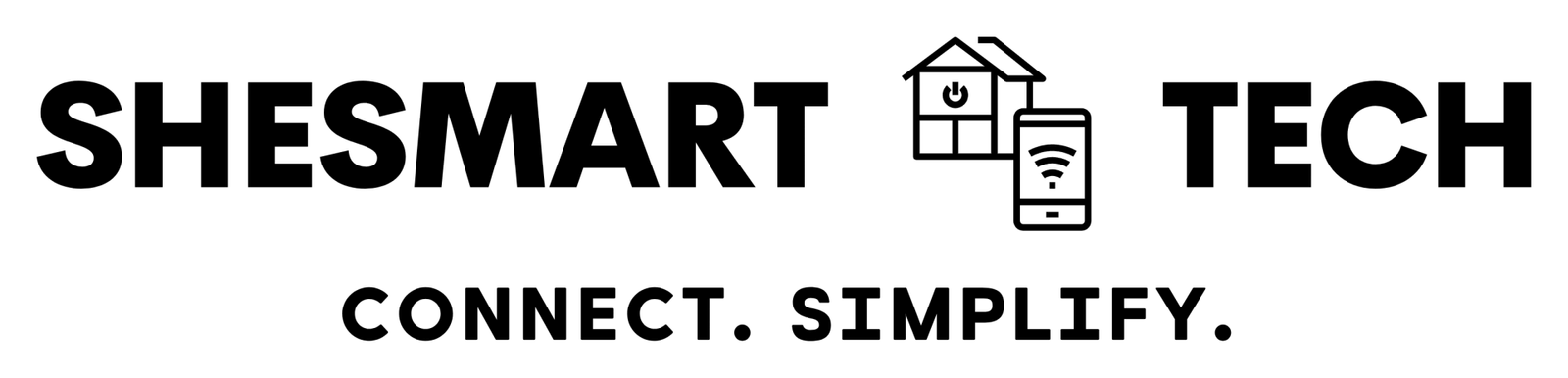Wire-Free, AI-Powered, and Versatile: The Best Security Camera for Smart Homes
Product Overview
The Arlo Pro 4 is a wire-free, high-resolution smart security camera designed for homeowners who need advanced AI detection, crystal-clear 2K video, and seamless integration with Alexa, Google Home, and Apple HomeKit. With color night vision, two-way audio, and a built-in spotlight, this camera offers round-the-clock security without the need for complex wiring.
2K HDR Video Quality – See every detail with enhanced resolution and clarity.
AI-Powered Object Detection – Differentiates between people, animals, vehicles, and packages.
100% Wireless Setup – No hubs, no wires—connects directly to WiFi.
Smart Home Integration – Works with Alexa, Google Home, Apple HomeKit, and SmartThings.
Built-In Spotlight & Siren – Deters intruders with motion-activated lighting and an alarm.
Color Night Vision – Capture high-quality footage even in complete darkness.
Two-Way Audio – Speak to visitors or deter intruders from your smartphone.
Weather-Resistant Design – Built to withstand rain, snow, heat, and cold.
Amazon Rating: 4.4/5 (15,000+ Reviews)
Arlo Pro 4 vs. Other Smart Security Cameras
| Feature | Arlo Pro 4 | Nest Cam (Battery) | EufyCam 2 Pro | Ring Stick Up Cam |
|---|---|---|---|---|
| Video Resolution | 2K HDR | 1080p HD | 2K HDR | 1080p HD |
| AI Object Detection | Yes | Yes | Yes | No |
| Color Night Vision | Yes | No | No | No |
| Spotlight & Siren | Yes | No | No | No |
| Smart Home Compatibility | Alexa, Google, HomeKit | Google, Alexa | Alexa, Google | Alexa, Google |
| Battery Life | 6 Months | 3-6 Months | 12 Months | 6 Months |
| Weather Resistance | Yes | Yes | Yes | Yes |
| Price | 💲💲💲 | 💲💲💲 | 💲💲 | 💲💲 |
Arlo Pro 4
Nest Cam (Battery)
EufyCam 2 Pro
Ring Stick Up Cam
Best For: Homeowners who want a high-resolution, wireless security camera with smart AI detection and excellent night vision.
A Day in the Life with Arlo Pro 4
Morning Routine: Before leaving for work, you check the Arlo app to review footage from the night. The AI detection confirms no unusual activity.
Afternoon Package Delivery: A delivery driver arrives at your doorstep. Arlo’s AI-powered package detection recognizes the package drop-off and notifies you instantly.
Nighttime Intruder Alert: At 2 AM, movement is detected in your backyard. The motion-activated spotlight turns on, and you trigger the built-in siren remotely, scaring off the intruder.
Installation Guide: How to Set Up Your Arlo Pro 4
What You’ll Need:
- Arlo Pro 4 Camera(s)
- Arlo App (iOS/Android)
- WiFi connection (2.4GHz and 5GHz supported)
- Magnetic mount or screw-in mount (included)
Installation and Operation Details for Arlo Pro 4
The Arlo Pro 4 is designed for easy, wire-free installation with advanced operational settings to maximize security, efficiency, and smart home integration.
Installation Guide: How to Set Up Your Arlo Pro 4

What You’ll Need:
- Arlo Pro 4 Camera(s)
- Fully charged battery
- Arlo App (iOS/Android)
- WiFi connection (2.4GHz and 5GHz supported)
- Magnetic mount or screw-in mount (both included)
Step-by-Step Installation:
Charge the Battery:
- Insert the rechargeable battery into the camera and fully charge it before installation.
- The LED indicator will turn solid green when fully charged.
Download the Arlo App & Create an Account:
- Open the Arlo App on your smartphone and create/log in to your account.
Pair Your Camera:
- Open the Arlo app → Tap Add Device → Select Arlo Pro 4 → Follow the pairing instructions.
- Ensure Bluetooth and WiFi are enabled on your phone for a smooth setup.
Choose a Mounting Location:
- Position the camera 7-10 feet above the ground for optimal field of view and motion detection.
- Avoid pointing it directly at glass windows to prevent glare and false motion alerts.
Attach the Camera:
- Magnetic Mount: Attach the camera magnetically for quick and easy repositioning.
- Screw-In Mount: Use the included adjustable screw mount for extra security.
Customize Motion Detection & Alerts:
- In the Arlo app, navigate to Settings → Smart Notifications and enable AI-powered detection.
- Set up motion activity zones to reduce unnecessary alerts from passing cars or animals.
Total Setup Time: 10–15 minutes
Operation and Smart Features
Once installed, the Arlo Pro 4 operates seamlessly with AI-powered detection, night vision, and smart home integrations.
AI Motion Detection & Smart Alerts
Person, Package, Animal, and Vehicle Detection: Arlo’s AI differentiates between motion types.
Custom Activity Zones: Define areas to monitor and avoid unnecessary notifications.
Real-Time Push Alerts: Receive instant notifications on your phone when motion is detected.
Two-Way Audio & Smart Responses
Two-Way Talk: Speak to visitors directly through the Arlo App.
Quick Reply Messages: Set pre-recorded responses for quick communication.
Night Vision & Built-In Spotlight
Color Night Vision: Clear, full-color visibility even in complete darkness.
Motion-Activated Spotlight: Bright LED turns on automatically when movement is detected.
Smart Home Integrations
Alexa & Google Assistant Commands:
- “Alexa, show my front door camera.”
- “Hey Google, turn on the Arlo floodlight.”
Apple HomeKit Integration: View live feeds from the Home app on iPhone, iPad, or Apple TV.
SmartThings Support: Automate routines like turning on porch lights when motion is detected.
Pro Tips for Best Performance
Extend Battery Life:
- Reduce recording time for each event (default is 30 seconds).
- Lower motion sensitivity in Settings → Device Utilities.
- Set the camera to “Optimized” mode instead of “Best Video” mode.
Optimize WiFi Connection:
- Place the camera within 30 feet of your router for strong connectivity.
- Use a WiFi range extender if the camera is far from your main router.
- Avoid placing near microwaves, cordless phones, or thick walls, which can interfere with signals.
Smart Automation:
- Create a Geofencing Rule so the camera disarms when you’re home and activates when you leave.
- Use IFTTT to link with other smart devices, like turning on floodlights when motion is detected.
Troubleshooting & Common Fixes
Issue: Camera is offline
Solution: Ensure WiFi is working, restart the camera, and check battery levels.
Issue: Motion detection isn’t triggering
Solution: Adjust motion sensitivity settings and expand activity zones.
Issue: Two-way audio delay
Solution: Switch to 5GHz WiFi for faster response time.
This detailed installation & operation guide ensures you get the most out of your Arlo Pro 4!
How to Maximize Your Arlo Pro 4 Experience
Extend Battery Life
- Reduce false alerts by adjusting motion sensitivity.
- Use activity zones to avoid unnecessary recordings.
- Enable low-power mode for longer battery performance.
Improve WiFi Connectivity
- Place your camera within 30 feet of your router.
- Use a WiFi extender for better coverage.
- Connect to 5GHz WiFi for a faster, more stable connection.
Optimize Two-Way Audio
- Reduce background noise by mounting the camera away from busy streets.
- Speak slowly and clearly when using the Arlo app.
Smart Home Automations
- Alexa Routine: “Alexa, show my front door” when motion is detected.
- Google Home Action: “Hey Google, turn on the Arlo floodlight.”
- HomeKit Automation: Trigger indoor lights when motion is detected outside.
What Arlo Pro 4 Users Are Saying
“Amazing image quality! The 2K resolution is super sharp.” –
“I love the AI package detection—no more guessing if my delivery has arrived.” –
“Wireless setup was quick and easy. No messy cables!” –
“The Arlo Secure subscription is needed for full AI features.” –
Overall Rating: 4.4/5 (15,000+ Reviews)
Final Verdict: Is the Arlo Pro 4 Worth It?
- Best for homeowners who want advanced AI detection and high-quality video.
- Perfect for renters or those who prefer a wire-free installation.
- Great for anyone needing smart home integration with Alexa, Google, and HomeKit. Subscription required for full AI features.
Our Recommendation: If you want a feature-rich, wireless security camera with excellent video quality and AI detection, the Arlo Pro 4 is our top pick for 2024!